Cool keys: Exploring the security model for bitcoin and YubiKeys
Recently, Casa introduced a simple alternative to traditional hardware wallets: YubiKeys. This type of signing device reduces the complexity previously associated with multisig while maintaining the protection you enjoy in cold storage.
YubiKeys are security keys typically used for multi-factor authentication. They keep keys offline like a hardware wallet, and you can use them to sign transactions with the tap of a finger. But this device represents more than simply a new form of hardware. It changes how we think about securing bitcoin and using it in our daily lives.
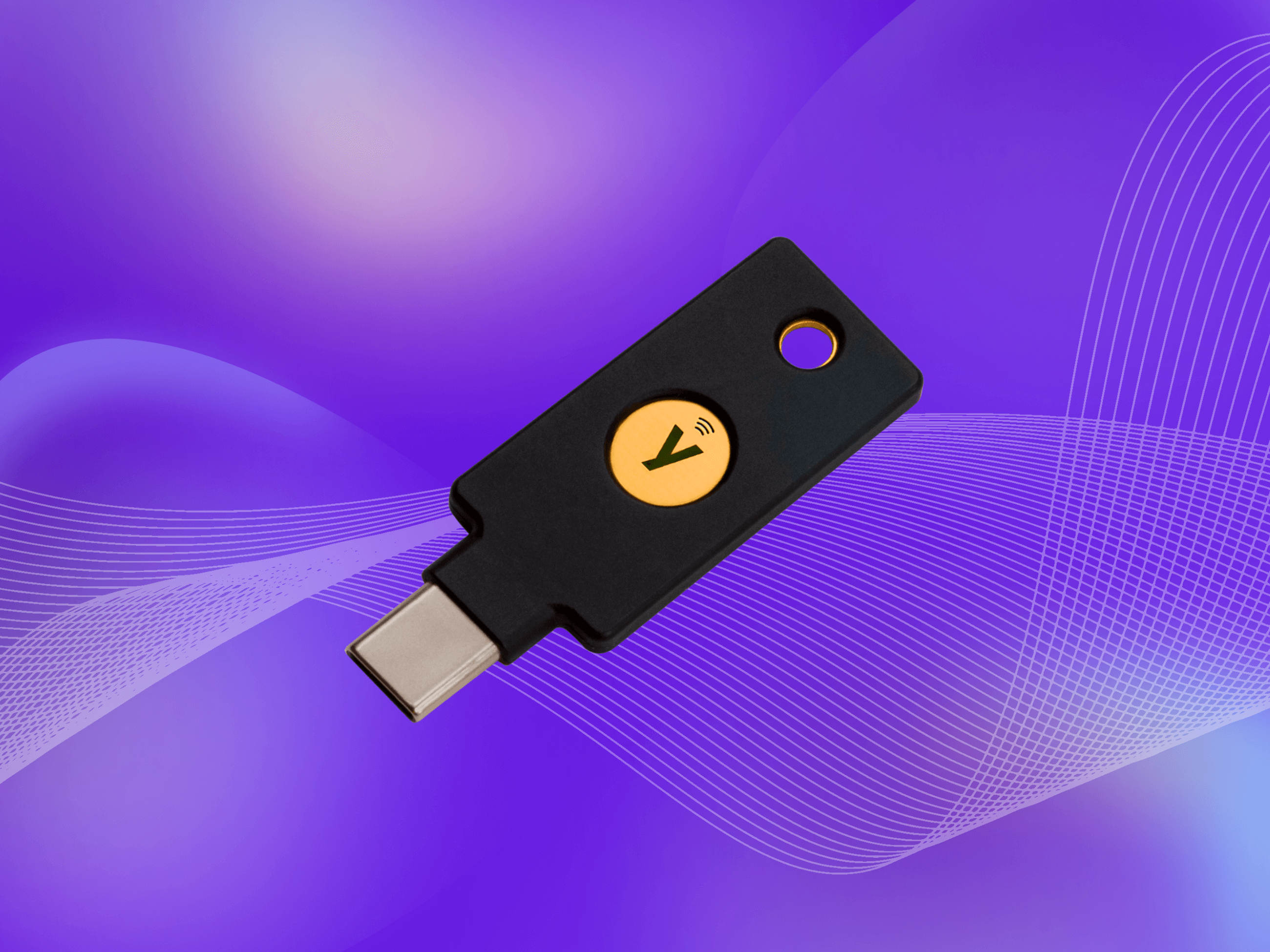
Security has a sweet spot
Effective security balances protection and usability. Right now, the predominant method for taking self-custody of bitcoin is storing a private key on a dedicated device in cold storage. That model comes with two assumptions we challenge.
First, every key doesn’t have to be completely air-gapped from beginning to end to be secure in a multisig. We’ve already proven this by building most of our vaults with a mobile key.
Next, we shouldn’t have to hold bitcoin with a dedicated device. If that remains the prevailing model, self-custody will struggle to scale beyond a niche of highly motivated but hardcore participants, and the majority of bitcoin will centralize with a handful of custodians. We have to minimize the learning curve.
YubiKeys break that mold with a new approach to key generation and signing. They provide you with cold storage you can trust and a single device for securing your digital life. YubiKeys can be transformed into secure keys that are neither hot nor cold, but cool.
What’s a cool key?
Cool keys hold keys in cold storage with generation and signing taking place within a browser or mobile app environment.
Key generation
You can start with a YubiKey through Casa’s guided process with a computer and an internet connection. Below are steps you will take to generate your key (view the latest instructions here).
- First, select a vault and choose YubiKey as a hardware key
- Plug the YubiKey into your computer
- Create a PIN for your YubiKey
- Casa generates a bitcoin private key within the browser
- Casa encrypts the key with a device-bound passkey and secures that key within the YubiKey’s large data blob storage
- Write down a 12-word seed phrase for an offline backup (optional)
Like your other keys, Casa does not keep a copy of the private key stored in the YubiKey. The key is yours, and you can use your YubiKey’s seed phrase to sign transactions without Casa through Sovereign Recovery instructions.
Cold storage
Unplug your YubiKey and your bitcoin private key is offline.
While an everyday YubiKey is not cold storage in the way we’re used to with a hardware wallet, we built this integration using passkeys so your bitcoin key will not be revealed through software attack alone. Passkeys are device-bound and domain-specific, which means the passkey encrypting your bitcoin key never leaves the YubiKey and it only signs messages for Casa’s app.keys.casa domain.
To prevent physical tampering, your device is required to have a PIN. Keep it in an access-controlled location, such as a home safe or safety deposit box.
Signing transactions
Signing is where you will notice a clear difference with YubiKey. In addition to their tap functionality, they’re low maintenance.
Hardware wallets often require updates to function, whether it’s device firmware or a software companion app. This introduces friction and can break devices.
YubiKeys can’t receive updates by design, and you manage signing through the Casa app. Here’s how it looks to send a transaction — each step provides an opportunity for verification:
- Begin a transaction in the Casa app
- Sign with mobile key (if applicable)
- Sign with YubiKey
- Sign with other devices (applicable to 5- and 6-key vaults)
- Confirm in the Casa app and broadcast the transaction
Worried about signing a fake transaction? The passkey design ensures the private key is only brought into local memory if the domain is valid. This function prevents phishing attacks where a malicious actor could try to spoof Casa’s website.
Why choose cool keys over hardware wallets?
For self-custody to work, you have to consider usability and security.
Hardware wallets are great at cold storage but they come with a less intuitive user experience. That sacrifice can be worth it for those with a heightened threat level, such as public figures, cypherpunks, sophisticated investors, crypto industry employees, and those with substantial holdings.
The threat model for most people, however, is simpler and doesn't require hardware wallets exclusively. Not everyone has the time or the inclination to use a specialty device.
YubiKeys don’t require USB cables or third-party software to act as a bridge with your operating system. They deliver a one-tap experience for signing transactions and can be used to secure your accounts with Apple, Google, Proton and more. In a Casa vault, they’re simple and fun to use.
Final thoughts
Multisig finally has an easy mode. Casa has turned YubiKeys into cool keys, a new way of holding your bitcoin with much less hassle. Stay tuned for further improvements.
Never worry about your bitcoin again
Casa helps you protect your bitcoin from hacks, burglars, and accidents. With a 3-key vault, your bitcoin is still safe even if one of your keys is compromised, and you can access best-in-class support from our team of security experts.
What’s the best part? It’s free to try for 30 days. Get started here.
Get updates straight to your inbox
Want to learn ways to secure your bitcoin and other parts of your life? Our weekly Security Briefing help you stay informed of the latest developments in security from hacks to new exciting technology. Sign up below.

