Improving Mobile Key Backup on Android Keymaster
Today we're releasing an Android update to Keymaster that improves and strengthens the backup process for mobile keys.
Previously, we've used Google's automatic backup feature, because it requires less interaction from the user to set up. However, the backup only runs once every 24 hours while the phone is plugged in. So if you were to set up your key and then delete the app before that first 24 hour backup, you'd lose the key. Even though this is a small edge case, we are building Keymaster to be the most secure key manager on the planet, and even a small potential for accidental key loss is unacceptable to us.
Our new backup method for Mobile Key on Android solves this issue.
New Backup Method
We've upgraded the backup method to now use Google Drive, allowing users to explicitly back up keys immediately after creation. This method gives you much more control of when keys are backed up, and allows you to easily see if the key is backed up.
As a reminder:
- The key is still fully encrypted before being backed up to Google Drive. Google or anyone else with access to your drive cannot use the key file.
- The keys on your Trezor/Ledger devices are not uploaded to the cloud in any way. They remain secure only on the physical devices.
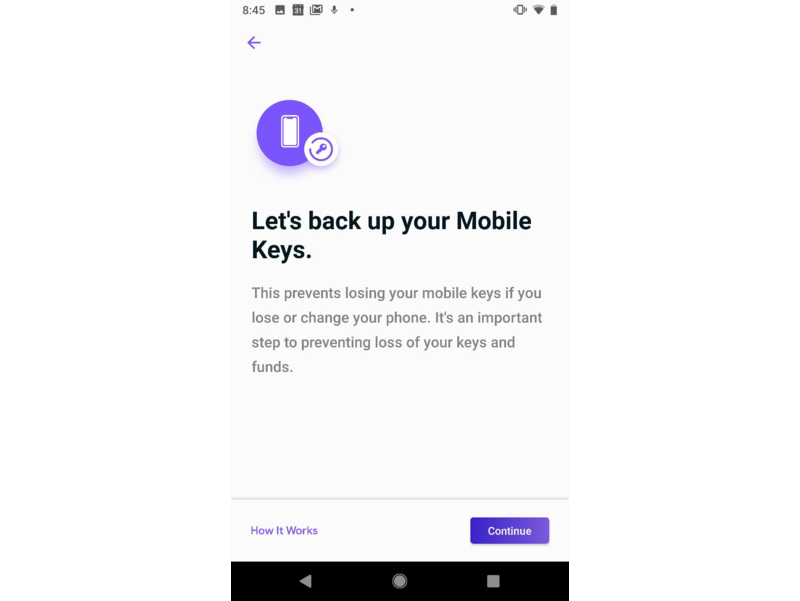
What you'll see in app
For current users with existing mobile keys, you'll see a prompt the first time you log in asking you to switch to the new backup method. New users will see the backup prompt after creating a new mobile key.
Next, Google will prompt you to allow Casa to access Google Drive. We only have access to a single new folder that we create and use for key backup files. We can't see or access any other folders or files in your drive.
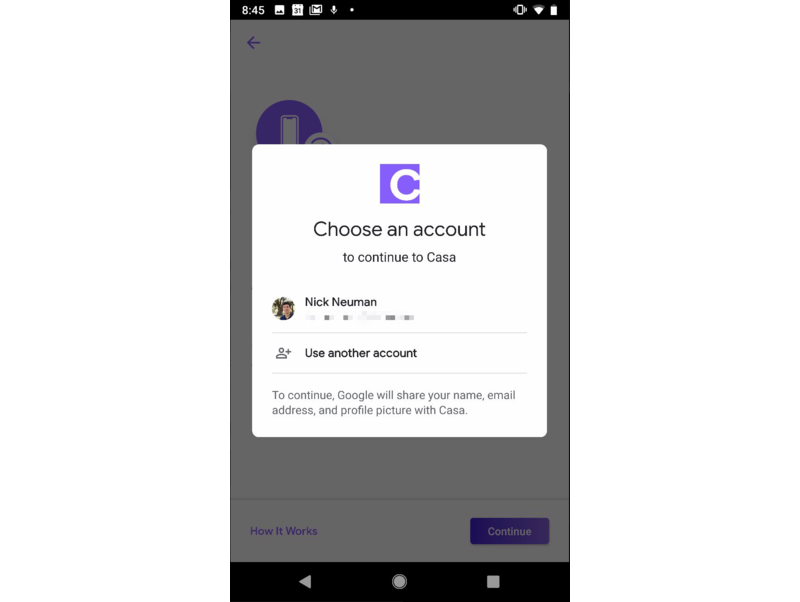
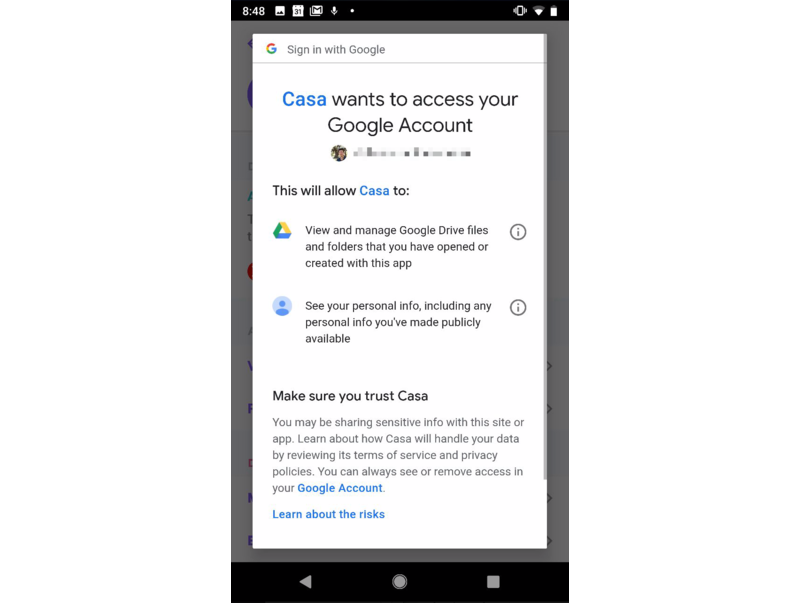
Once you allow access, we'll backup the key, and you're good to go!
What you'll see on Google Drive
After you back up your encrypted key, you'll actually be able to check that it's saved in Google Drive. A new folder named "CasaKeymasterBackups" is created during your first backup.

This folder is accessible by you and the Keymaster app, but not by any other app with drive access.
Inside that folder, you'll see any keys you've backed up. Since they're encrypted, they won't actually have any usable data in this form and will actually look like empty documents with no file size. This is not something to worry about, but please don't delete the file thinking it's empty 😅.
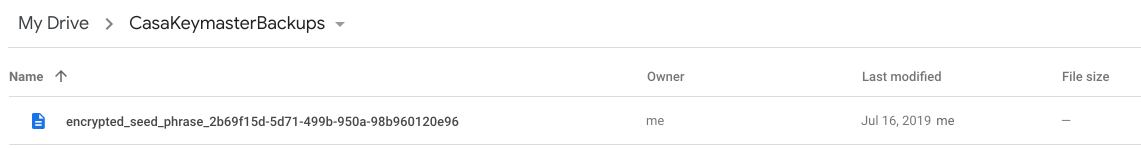
Can I decline key backup?
Yes, you don't have to back up your key to Google Drive. However, you'll be at risk of losing your key if you delete the app or lose your phone.
We built the key backup feature to be robust and secure, where only you can use the private key (not Google, not Casa).
We strongly recommend that you use the backup feature.
That's all for now!
Stay tuned for more updates on Keymaster, Sats App, and the Casa Node coming soon!
How are you securing your bitcoin? Casa's hardware-based multisig is the most secure solution for securing your bitcoin and holding your own keys. As the price of Bitcoin goes up, you can't afford to lose your bitcoin or have it stolen from an exchange.
Take the next step toward self-sovereignty by becoming a Casa member today.
