5 ways to personalize your Casa vault
Self-custody should meet you where you’re at. No bitcoin or ethereum journey is the same, and it’s best to use the right tool for the job.
We built Casa to be the home for your keys, and there are many ways you can make yourself at home. Let’s explore some paths for personalizing your Casa vault.
Get help from a trusted advisor
Taking self-custody can be intimidating if you’ve never done it before. Many of our members are taking self-custody for the first time when they sign up for Casa, and that’s perfectly fine. We wanted Casa to be simple and secure so you didn’t have to be a hacker to use it.
It’s important to get it right, however. Vaults must be set up correctly to protect your assets effectively. The self-guided experience on our Standard plan is designed to give you that framework.
When you’re working with new and unfamiliar devices, it’s good to have the opportunity to get help from the experts. Each type of hardware wallet has its own process for generating keys and signing transactions, which can feel unusual at first.
With Casa Premium, you have the option for a one-on-one onboarding session with an expert advisor that will assist with creating your vault, all the way from setting up your first device to making your first deposit.
Casa Private Client users will work with a dedicated advisor to create a customized plan tailored to your individual needs. With access to shared accounts, inheritance with enhanced verification, and regular security reviews, your dedicated advisor will coach you through an approachable upgrade to your digital assets and cybersecurity.
But you can also add Premium Onboarding when you sign up for Standard. That way, you kick off your self-custody with even more peace of mind. It feels great when you can lean on an expert for help.
Share responsibility with team signing
Our mission is to empower individuals to secure their digital sovereignty, and we offer the same support for families, non-profit organizations, and businesses.
Team signing allows you to share keys across multiple people to prevent a single point of failure. This feature is available for Private Clients and is a welcome addition to 5- and 6-key vaults.
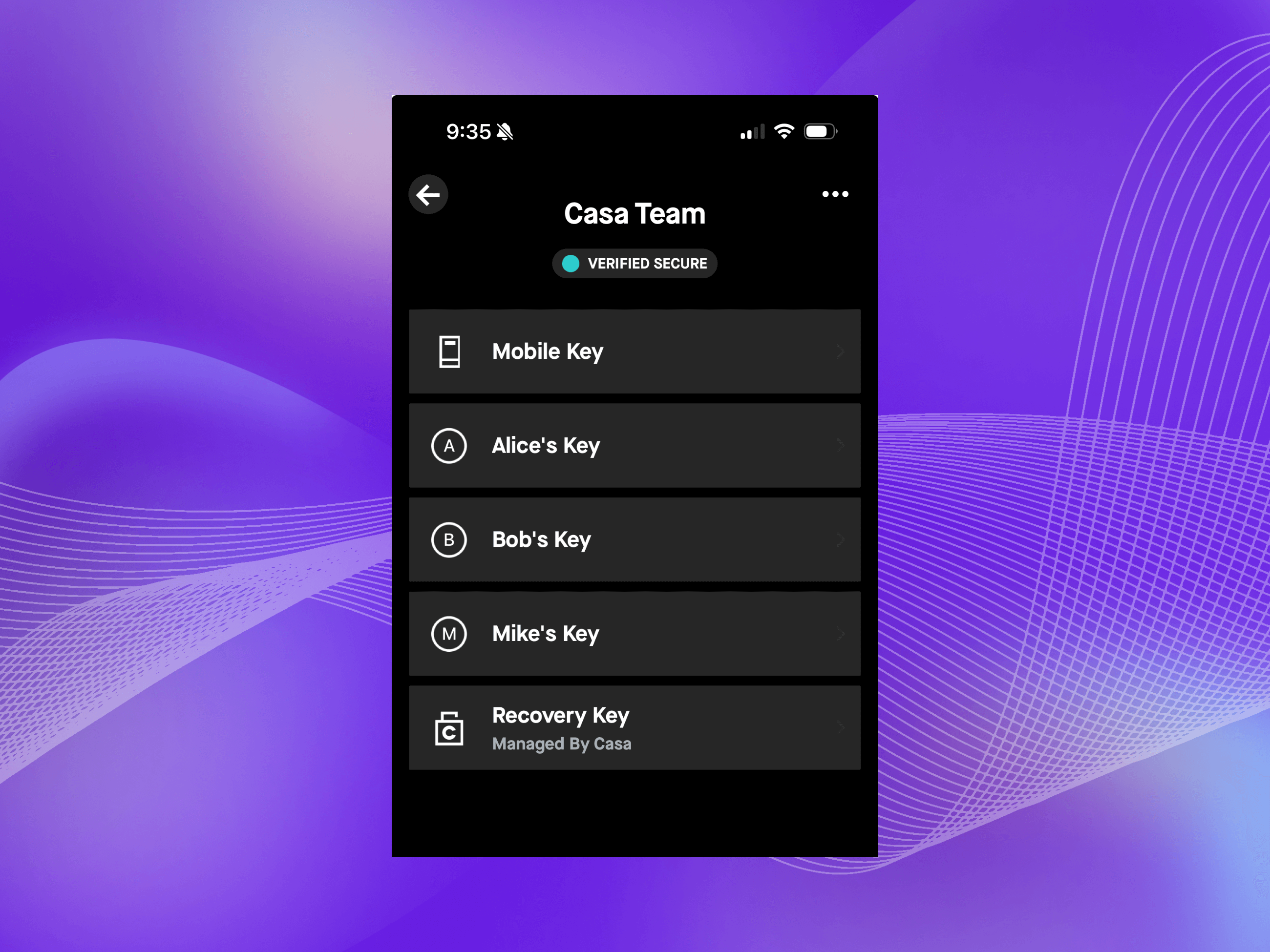
With team signing, you can choose a team leader to invite other key managers and keep track of their access. You can request health checks within the app and control who has the ability to initiate transactions. If a member of your team leaves, you can rotate out of their key with the app as well.
Team signing is a compelling addition to self-custody for businesses and family offices, especially if you’re securing substantial holdings on an organizational level.
Use an extra hardware wallet instead of a mobile key
Most 3-key vaults on our Standard plan consist of a mobile key, hardware key, and Casa Recovery Key. The mobile key is handy because it’s generated locally on your phone and backed up to iCloud or Google Drive depending on your device, which means as long as you have your phone with you, you always have a key nearby. This makes it convenient to start signing a transaction.
Some Standard members, however, don’t feel comfortable with having a key on a device they carry around everywhere they go. Instead, they opt for a second hardware key in their 3-key vault. If you choose this route, we recommend using different models for your hardware keys for more robustness.
Organize assets with subaccounts
There are many reasons why people want to keep assets separate from one another. For instance, a holding company may have multiple entities for accounting purposes. Investors often keep different lots of the same asset to more effectively manage short-term and long-term capital gains. And sometimes, assets can be broken down into informal buckets to help prepare savings.
Subaccounts give you that level of granularity in your self-custody. In essence, a subaccount is an account within your vault that uses the same private keys for signing transactions but has its own set of public keys for creating distinct addresses from the rest of your account.
You can add subaccount(s) to your Casa vault within the app, and the number of subaccounts you can create depends on your membership.
Create a watch-only wallet
Casa is designed so you can still use your self-custody with or without us. We provide Sovereign Recovery instructions upon vault creation in the event that Casa is ever unreachable. And there are practical reasons beyond planning the worst-case scenario why you may want this visibility here and now. After all, bitcoin is imbued with the cypherpunk discipline of “don’t trust, verify.”
The Casa app is your simple gateway for managing your self-custody, but you can use other open-source software to interact with your vault as well, such as Sparrow Wallet, Electrum, and Specter Desktop.
Watch-only wallets are useful for monitoring your assets, watching all your addresses and transactions, and verifying your self-custody is in working order even if you don’t have the Casa app at your immediate disposal. Want to give it a try? Using wallet descriptors is a new way to recreate your wallet elsewhere.
Final thoughts
There is no one-size-fits-all type of self-custody. It should be tailored to you. Casa vaults are malleable while delivering the hard-hitting security your assets deserve.
Not a Casa member yet? Our expert advisors are here to help, whether it’s device selection or security threat modeling. Set up a time to discuss your options and create your vault.
Read more


